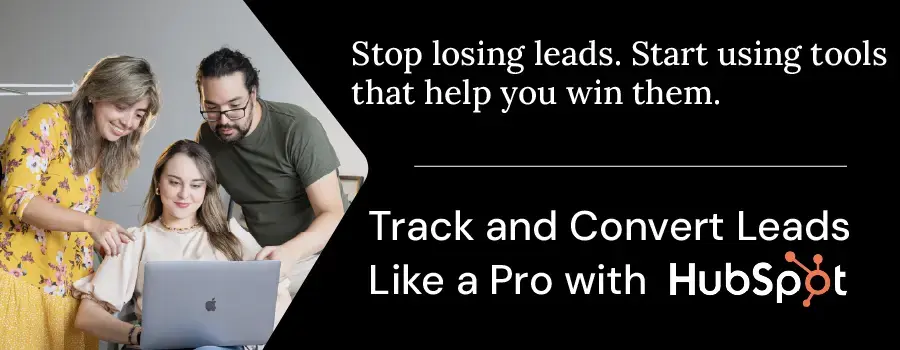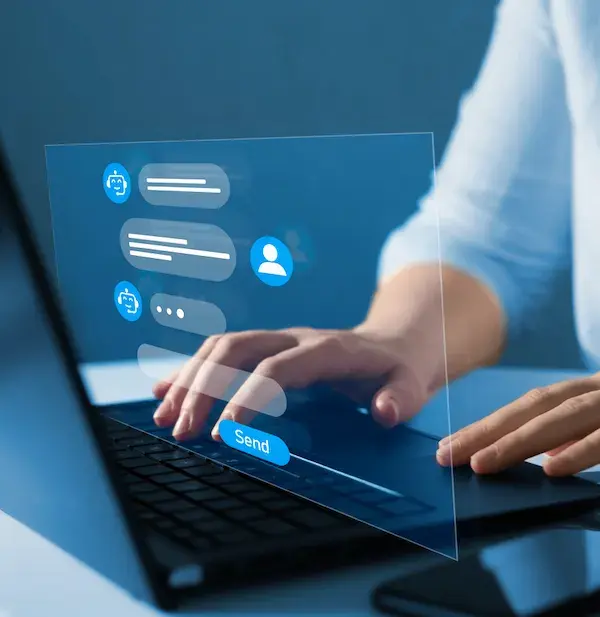
The ultimate chatbot guide 2025: How do I start a chatbot with IA?
Chatbots are no longer just a trend—they’re essential tools for modern businesses looking to automate support, qualify leads, and deliver faster, more personalized service. In this guide, you’ll learn how to create a chatbot and what tools you need, even if you’re not a developer. Whether you're wondering how do you make an AI chatbot or looking to streamline customer service with an FAQ assistant, this article has you covered.
What is a chatbot and why do businesses need one?
A chatbot is a software application designed to simulate human conversation, either through rules or artificial intelligence. Businesses use them to:
-
Handle repetitive customer service inquiries
-
Qualify prospects in real time
-
Reduce response times and human workload
-
Deliver consistent messaging across channels
With the chatbot market projected to surpass $10B by 2025, they’re not just nice-to-have, they’re a strategic advantage.
Difference between a traditional chatbot and one based on Artificial Intelligence
Surely you have had contact with some traditional chatbot and you have realized how it works. Traditional chatbots are configured to offer automated responses and predefined decisions, which are controlled by the company or brand. In other words, this allows brands to control the interaction, ensuring that the customer receives the information or response that the company has predefined, which can be useful for some brands and also for the user when the product or service is already known.
An example is setting up a chatbot to automatically answer frequently asked questions, such as opening hours or details about return policies, without the need for human intervention.
From the generative artificial intelligence revolution from 2022-23, AI Agents (AI-enabled Chatbots) have become known. These AI agents, based on large language models (LLMs), are systems that can process large amounts of information and learn from previous interactions, enabling them to provide more accurate and contextual responses.
For example, in a customer support system, an AI agent can analyze previous tickets and user-provided information to offer personalized solutions or automatically redirect the ticket to the appropriate department. This not only optimizes response time, but also improves customer satisfaction by providing faster and more relevant responses based on their interaction history.
How do I start a chatbot with IA? Step by step
Nowadays, anyone can create a chatbot, but most people are afraid of the process and often even get intimidated by it, it can seem like an overwhelming task and not many times it is clear the creation process or just the first step where to start, but don't worry, the reality is completely different, you don't need programming skills or any other superpower.
We will show you how to develop a chatbot that meets the expectations of your company and your customers through a really easy and fast process, let's build a chatbot!
Step 1: Determine the purpose of your chatbot
The first step is to define what you want your chatbot to do, specify the goal you want to accomplish with it, the more specific you are, the better.
You can start by asking yourself some questions like:
- Why are you building a chatbot?
- Do you need to automate customer service, improve customer experience or generate leads? Or maybe all of the above?
- What are the most common customer use cases?
Once you have the answers, it's much easier to identify the features and types of chatbots your business needs.
Step 2: Decide where you want to have your chatbot located.
What is your business's primary communication channel - do your customers primarily contact you through social media or the chat service on your website? Either way, make sure the chatbot platform you choose integrates with the tools you already use to serve your customers wherever they are, for example:
Website:
Most chatbot platforms offer integrations with popular website providers such as WordPress, HubSpot, Magento, or Shopify.
Social Media:
such as WhatsApp, Facebook Messenger, Instagram, or Telegram.
Other platforms and communication tools you use in your business to interact with customers (such as Slack).

Also, always make sure if you can set up the integration yourself using a fragment or public API. Many chatbot development platforms offer multiple integrations so you can use the chatbot on multiple channels.
Step 3: Choose a platform to create your chatbot.
Now that you know what function you want to fulfill with your chatbot and which channels you want to reach, it's time to choose a provider and for that the best option is to choose Chatbot Platforms.
These provide easy to use chatbot creation tools that allow you to create chatbots from building blocks such as HubSpot. Recently these have been growing in popularity because they are much easier and faster to create bots and guarantee comparable results - remember, you no longer need superpowers to create your own chatbot!
Step 4: Define the personality you want to show in your chatbot.
Remember we mentioned the importance of choosing a chatbot based on the audience you want to reach? The same basic principle applies to the personality of your chatbot, the key is to reflect the personality of your brand. A good example of this is Pegg, a financial assistant designed for startups and small businesses, the Pegg HelloPegg bot brings joy to the financial world with its cute logo and friendly voice, as that's the tone the brand wants to reflect to customers, a friendly approach to heavy topics such as financials.
Step 5: Design the conversational flow of your chatbot.
Start by putting together a draft, in a document that begins by outlining all the possible scenarios your users might encounter in the chatbot, lists all the questions you want to answer for your customers, the information they need, and the form and tone in which you want to respond. With all this information, you can create a buyer journey focused on your chatbot based on those questions, doing this exercise will make it even easier for you to create your chatbot in the platform tool you selected.
After this first draft stage we can move on to the platform, you can create a conversation thread by dragging the basic components to create a conversational flow, we must start with the trigger, this is the condition for the chatbot to send a welcome message to your users.
If you want your chatbot to appear on a specific landing page, you should initially focus on visitors who open the button to start the chatbot, then write the message you want to send and add a quick response decision button. Set notifications for people who want to interact (e.g. get a discount or receive advice) and for those who do not.
Step 6: Test.
Now it's time to test if everything is working. To do this, most chatbot platforms have a testing feature like HubSpot, click on the Test button and a window will pop up showing the chatbot interface to the end user. Thanks to the preview, you will be able to identify errors or opportunities for improvement, you can always go back to the editor and adjust the flow of your chatbot.
AI Chatbots: How do they work?
AI chatbots are much more advanced than traditional chatbots, as they use technologies such as natural language processing (NLP) and machine learning (ML) to deliver more intelligent and personalized interactions. Thanks to these advances, AI-enabled chatbots are able to understand the intentions behind user queries, learn from each conversation and adapt as they interact with more people.
One of the main benefits of these chatbots is their ability to understand more complex requests. As they train and learn from each interaction, they become more accurate and adaptive, being able to address a wider variety of scenarios and situations without the need for human intervention. This allows companies to provide faster and more accurate responses, significantly improving the customer experience.
However, when creating an AI-powered chatbot, there are some key considerations to keep in mind:
-
Proper training: It is crucial to train the chatbot with business-specific data to ensure it understands and responds effectively to customer needs and queries.
-
Integration with other tools: To get the most out of an AI agent, it should be integrated with other tools and systems, such as CRM, databases and marketing platforms, which will allow for a more efficient and personalized flow of information.
-
Cost and implementation time: While AI chatbots can provide significant value, they are often more expensive and time-consuming to implement than a traditional chatbot. This is due to the training process and the need to integrate advanced technologies.
With these considerations, companies can maximize the potential of AI chatbots to transform the way they interact with customers and optimize their operations.
Why does a chatbot help your business?
The truth is that no matter how much we try to stay connected with people, in the field of Internet business, bots still continue to outperform us when it comes to online business, whether it's automating tasks or providing a better user experience. Your visitors, prospects and customers expect to be able to connect with you in real time through live chats. However, it's difficult for most businesses to conduct face-to-face conversations on a large scale. It's time to give consumers what they want (fast, personalized service) and give your website the opportunity to meet your visitors' expectations.
Advantages of having a chatbot in your business.
Chatbots also enable continuous customer support, improving availability and reducing wait times. This results in higher customer satisfaction, especially for those who need after-hours support.

Lead Generation:
You can collect leads for your business before the conversation even begins. The chatbot does this by asking the visitor for information, such as their name and email, to initiate a chat. You can also evaluate your leads before sending them to the sales force by asking questions related to your buyer journey to determine which leads are a good match for your business.
Increase sales:
Chatbots can increase sales for your business by attracting leads and converting website visitors into new customers. Chatbots can also help customers find what they are looking for within your business and then direct them through the sales funnel.
You save on costs:
You can automate everyday tasks, from answering frequently asked questions to scheduling appointments, this allows the customer service team to focus on more complex queries. In addition, implementing a chatbot is much cheaper than outsourcing each task or creating a multi-platform solution to perform repetitive tasks, you can even reduce the number of employees needed to manage your business, this does not mean that you no longer need agents to monitor activity and intervene when necessary, but with a chatbot you can speed up the process.
Improve the relationship with your customers:
You can use the chatbot as a virtual assistant for your customers, this will improve the customer experience by making customer interactions more personalized, through the chatbot you can provide information in snippets based on user input to make it more likely that customers will stay engaged and informed in real time rather than reading boring knowledge base articles.
Types of chatbots: from simple to sophisticated
There are generally three models for generating responses in chatbot systems: rule-based, retrieval-based (which uses a knowledge base to fetch appropriate replies), and generative models. In practice, “AI-powered” chatbots usually refer to those using machine learning (including retrieval or generative techniques) to understand and respond to users, as opposed to strictly rule-based bots.
Adoption of chatbots is high in both B2C and B2B sectors – one survey found 58% of B2B companies and 42% of B2C companies use a chatbot on their websites
1. Rule-based chatbots: use predefined logic, ideal for FAQs
Rule-based chatbots operate on predefined rules, scripts, or decision trees. They are essentially interactive if/then systems: given a specific user input or button selection, the bot responds with a scripted answer or a follow-up question. These bots often appear as menu-based interfaces or FAQ-style assistants.
In B2C scenarios, many companies deploy them for FAQ automation and basic customer support. For example, a retail website might use a rule-based chatbot to handle questions like “What are your store hours?” or “How do I return an item?” by providing canned answers.
B2B websites that cater to business clients might also use rule-based bots for initial engagement, such as lead qualification: the bot asks a series of preset questions to collect a prospect’s name, business size, needs, etc., before handing off to a sales team.
2. AI-powered chatbots: adapt and learn, great for personalized interactions.
AI-powered chatbots use artificial intelligence techniques – primarily Natural Language Processing (NLP) and Machine Learning (ML) – to understand user inputs and generate responses. Unlike rule-based bots, AI chatbots don’t rely on a strict script for each prompt. Instead, they are trained on data (e.g. example conversations or a knowledge base) and use algorithms to determine the best response.
For end-users, AI chatbots generally offer a more natural and fluid conversation. Users are free to type (or say) their questions in their own words without worrying about exact keywords or menu options. This leads to a more human-like experience – the chatbot can recall what was said earlier and tailor its responses accordingly.
AI chatbots play a growing role in areas like client support, lead nurturing, and employee self-service. Because B2B interactions often involve complex products or services, an AI chatbot that can parse detailed technical questions or FAQs is valuable.
B2B sales cycles benefit from AI bots that engage website visitors in conversation, answer product questions, and qualify leads by asking about the visitor’s business needs (more organically than a form would). These bots can then pass hot leads to human sales reps, effectively acting as an intelligent front-line.
Hybrid chatbots: combine both approaches for more flexibility
Hybrid chatbots combine the deterministic nature of rule-based systems with the flexibility of AI. In a hybrid approach, the chatbot has a rule-based module for straightforward tasks and an AI module for more complex ones.
The idea is to get the “best of both worlds” – use rules where they suffice (ensuring quick, predictable answers) and fall back on AI understanding when needed.
Hybrid chatbots aim to maximize user satisfaction by minimizing the weaknesses of purely rule-based or purely AI approaches. From a user’s perspective, a well-designed hybrid bot can feel smooth and helpful: simple queries get instant, clear answers (no unnecessary AI vagueness for “easy” questions), while complex issues still get addressed, either by the bot’s AI brain or by quickly routing to a human.
FAQs about how to create a chatbot in 2025
What is a chatbot?
A chatbot is a software application designed to simulate human conversation. It can operate based on predefined rules (rule-based) or leverage artificial intelligence (AI-powered) to understand natural language and learn from interactions.
How do you make an AI chatbot?
Making an AI chatbot involves selecting the right platform, defining its purpose, designing conversational flows, training it with relevant data, testing thoroughly, and deploying it across your chosen channels (website, social media, etc.). How to create UI for a chatbot? Designing a chatbot UI involves shaping the user experience visually and functionally: configuring trigger buttons, conversational design, quick replies, and ensuring mobile responsiveness and brand alignment.
How to build a FAQ chatbot?
FAQ chatbots use predefined rules to automate responses to common questions. They streamline support by handling inquiries like “What are your business hours?” or “How can I contact support?” through structured flows, often embedded on websites or messaging platforms.
Why does my business need a chatbot in 2025?
In 2025, chatbots are a strategic asset. They help businesses offer real-time support, reduce manual workload, and improve customer satisfaction. However, to truly harness their power, businesses need more than a plug-and-play tool—they need strategic implementation. That’s where Triario comes in. As your digital ally, Triario helps you design and deploy AI-powered chatbots tailored to your business needs, integrating them into your CX and marketing strategy to drive measurable results.
What are the main types of chatbots?
-
Rule-based: simple decision trees, ideal for FAQs.
-
AI-powered: learn and adapt, perfect for complex interactions.
-
Hybrid: combine both for flexible, scalable conversations.
At Triario, we make creating your chatbot simple and powerful, no code required. Integrate your chatbot with your business' messaging and social media platforms, and effectively connect with your customers - contact us and transform communication with your audience today!
Our CRO can sell sand in the desert. Under his responsibility lies our internationalization strategy. While revenue is his forte, he has become a specialist in analyzing digital challenges that require complex integrations and explaining them in a simple manner.
Triario's Blog
Subscribe to our Blog and don’t miss anything!
¿Te gusta nuestro contenido?
Publicamos nuevo contenido cada semana. Suscríbete aquí y mantente al día con las noticias más relevantes del marketing digital.